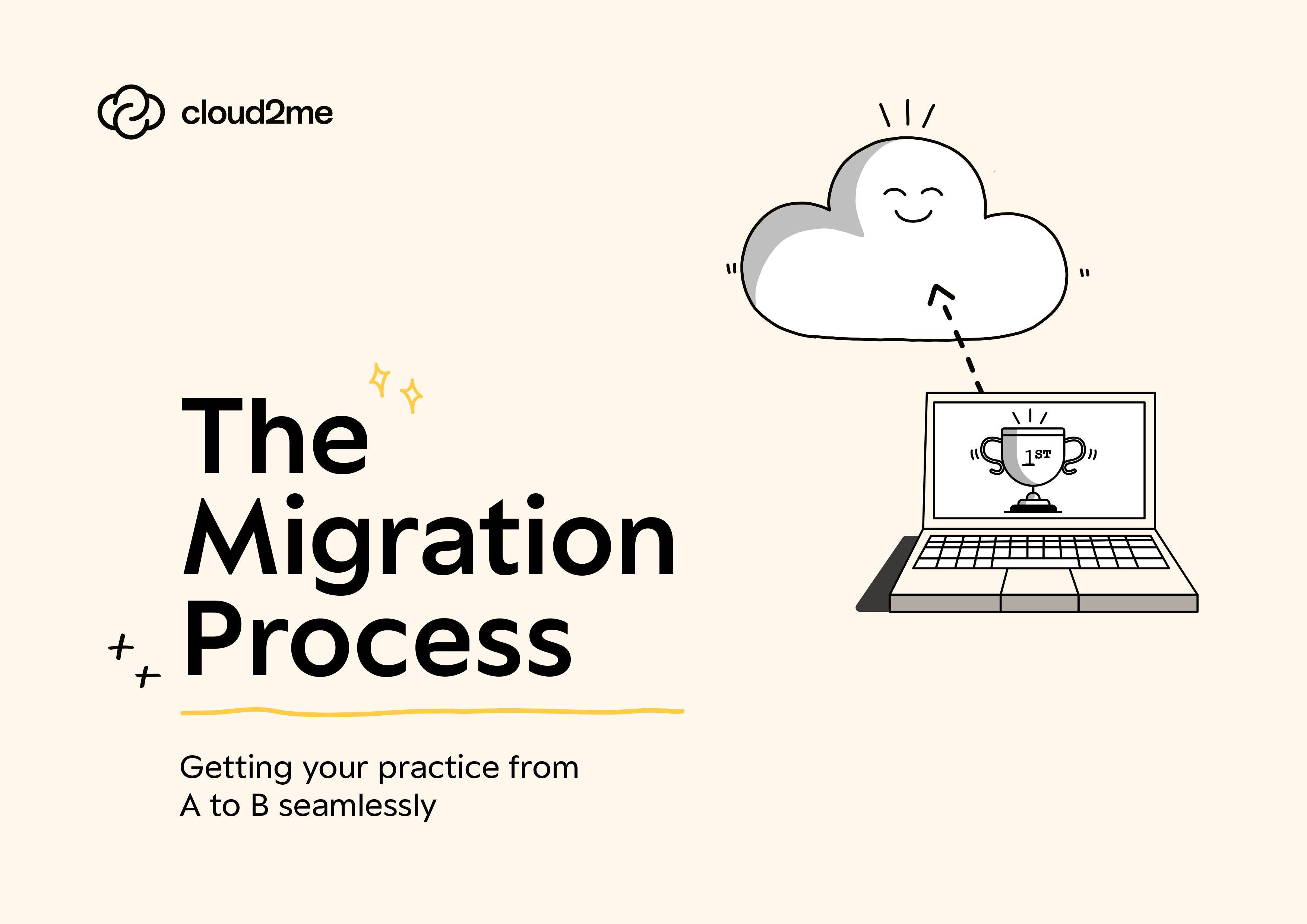Over the past decade, Cloud2Me has successfully migrated hundreds of accountancy practices onto our hosted desktop platform. Whether you’re moving from an on-premise server, a public cloud provider (AWS or Azure) or another hosted cloud provider (HDUK, Iris Hosting or Your Office Anywhere), here are the steps we’ll take to move your data onto a C2M hosted desktop.
Initial audit
After you have given us access to your existing environment (which may involve you telling your existing provider to give us access), we will check the following:
- Data quantities and locations
- Databases
- Internet connection speeds
- Internet router models
- User accounts
- Permissions
From this audit, we will provide you with a report, which will outline everything we’ve found and include a high-level migration project plan. We’ll then book a meeting to discuss the report findings with you and give you an opportunity to ask any questions about the upcoming migration process.
Data copy
Every company is different, but clients who have been operating for 10+ years will often have over 6TB worth of data that needs migrating. Moving this volume of data in a live environment (especially when parts of it are being updated/changed regularly) can take some time, but we will manage this entire process for you seamlessly and securely in the background.
Creation of user accounts
In order to access your hosted desktop environment, your staff will be logging on with their ‘user accounts’. Before we replicate these user accounts, we will check the existing list with you to make sure there aren’t any ex-employees accounts being moved over and that shared accounts, such as “reception” or “warehouse” are still needed.
We will also check the correct permission levels are administered to the right individuals, so that your HR team can access the relevant files and folders and non-authorised people cannot.
Finally, there will be an opportunity to ‘tidy-up’ usernames and reset passwords so that the system is more secure and easier to administrate in the future. We will also often take this opportunity to introduce a 2-factor authentication product such as Duo, to further bolster security.
Creation of VPNs
VPNs are not a new thing; however, they remain a staple with regards to creating a “tunnel” between two physical locations that need to communicate digitally. Effectively the VPN allows your office and your Hosted system to communicate with ease, as if your computers, printers and scanners were sitting in the same building as your Hosted system. The VPN also ensures such communication is encrypted and therefore completely protected against any eavesdroppers on the internet.
If this isn’t already setup, we will do this for you as a matter of priority, so that going forward, you can be confident the data being transmitted over the internet is always secure.
Setup of printers/scanners
Many things have gone from physical to virtual over the years, for example mail (email), servers (cloud servers), assistants (virtual assistants) – but some things have to remain physical. 100% of our client base still use printers and a significant majority also use scanners.
Our initial audit will have picked up all your printing and scanning devices, regardless of their physical location. We will set each of these devices up on your new hosted desktop environment so that they function just as they did before the migration. This includes things like printers’ names, access permissions and print settings.
Installation and setup of applications
For companies that are not familiar with accountancy applications, the installation and setup of this kind of software can be a major hurdle. For example, an accountancy practice might use: IRIS Accountancy Suite, Sage Payroll, Quickbooks, Virtual Cabinet, Microsoft SQL, Digita, Taxcalc – to name but a few.
In your new hosting platform, these applications will require: installation, licensing, linking up with your historic application data then any custom settings put in place. Fortunately, we are specialists within the accounting sector, and therefore know the key software titles very well.
We may require some input from you during this critical phase. For example, asking you for software vendor login details, data locations and general settings. This is a crucial element, given your business largely operates using these key programs.
Testing
Like any complex piece of infrastructure, a hosted desktop platform has many moving parts and our philosophy is that before we put a client live, we test, test… then do some more testing. This includes a short period of time between when your new system is built and when it ‘goes-live’ where we ask your staff to log in for half an hour and test everything, like applications opening and printers printing.
There may be a couple of things that don’t work as expected (which is why we have this special testing window) and that gives us an opportunity to investigate and fix it before the formal go-live a few days later. In addition to discovering any final issues, it also gives your staff an opportunity to familiarise themselves with the new system.
Go-live
This is the point at which we formally turn on your new hosted desktop environment and your staff start using it properly. This day is usually on a Monday, which allows us the weekend to carry out any final data synchronisations and application tweaks were identified during the testing phase.
While this is a big day, more often than not our clients report a sense of anti-climax as their new hosted desktop should (if we’ve done our job correctly) look and feel just like your old system, albeit now hosted on a very fast, stable and secure virtual environment.
And of course our account managers and technical engineers will check in with you and other members of staff to make sure everything is fine.
Post go-live assistance
Go-live days are usually very uneventful, but if some teething issues do occur, we are on-hand to fix those problems quickly by allocating a dedicated engineer (or a couple of engineers depending on customer size), for the whole week after a customer goes-live. And our support doesn’t end there – we are available by phone, email or support ticket 24×7.